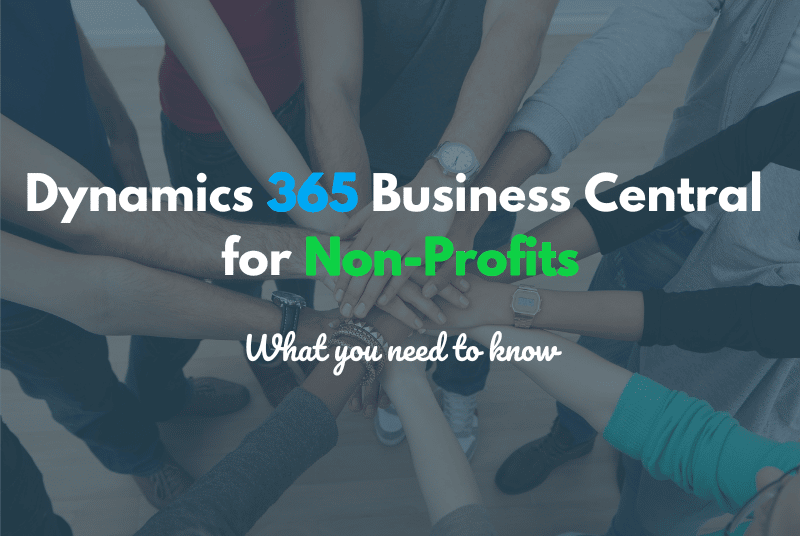Business Central is quickly becoming an essential tool for nonprofits of all sizes looking to streamline operations and better manage their finances.
In this complete guide, we’ll explore everything you need to know about Business Central for nonprofits.
As a nonprofit leader, you know how challenging it can be to manage complex financials and operations with limited resources.
That’s why so many organizations are turning to Business Central for nonprofit solutions like Microsoft’s Business Central.
What is Business Central?
Business Central is an all-in-one business management solution built on the Microsoft Azure cloud. Features include:
- Financial management – Built-in accounting tools for general ledger, accounts payable/receivable, budgeting, and cash flow.
- Project and grant management – Track grants, allocate expenses, and monitor budgets by project or fund.
- Fundraising and donations – Easily track different types of contributions and donors.
- Purchasing and inventory – Streamline procurement and manage inventory levels.
- HR and payroll – Manage employees, and track time and expenses.
- Analytics and reporting – Get real-time visibility into KPIs with dashboards and built-in reports.
Unlike clunky legacy systems, Business Central delivers these capabilities in a modern, user-friendly interface.
The software is cloud-based, so your data is accessible from anywhere on any device.
As an all-in-one solution, Business Central breaks down silos between departments.
That improves communication, transparency, and data accuracy across the organization.
Key Benefits of Business Central
Business Central offers significant benefits that address common pain points for nonprofits:
1. Increased productivity
By connecting financial and operational processes, Business Central significantly cuts down on manual, duplicative work.
Your team can stop wasting time on data entry and reconciliation. The software automates repetitive tasks so your staff can focus on high-impact work.
2. Better financial control
With real-time reporting and visibility into budgets versus actuals, Business Central makes it easier for nonprofits to track expenses across grants and funds.
Built-in controls improve compliance and prevent overspending or misallocation of grant dollars.
3. Streamlined grant management
Managing government and foundation grants requires careful tracking and reporting. Business Central enables you to manage grant income and expenses down to line-item detail.
Project management tools help you monitor deliverables and deadlines.
4. Improved reporting
Creating reports for funders and your board can be a painful process without the right technology.
Business Central simplifies reporting with built-in templates and dashboards focused on key nonprofit KPIs.
Metrics can be analyzed across multiple dimensions like funds, programs, and locations.
5. Better donor management
Detailed constituent records allow you to track donations and communicate with supporters.
Business Central integrates with CRM systems like Microsoft Dynamics 365 to give you a 360-degree view of donors, including contact info, history, and preferences.
6. Increased agility
Business Central is highly flexible to adapt as your nonprofit evolves. The modular structure makes it easy to enable new capabilities.
With a cloud delivery model, you can scale capacity up or down. New features are added regularly through automatic updates.
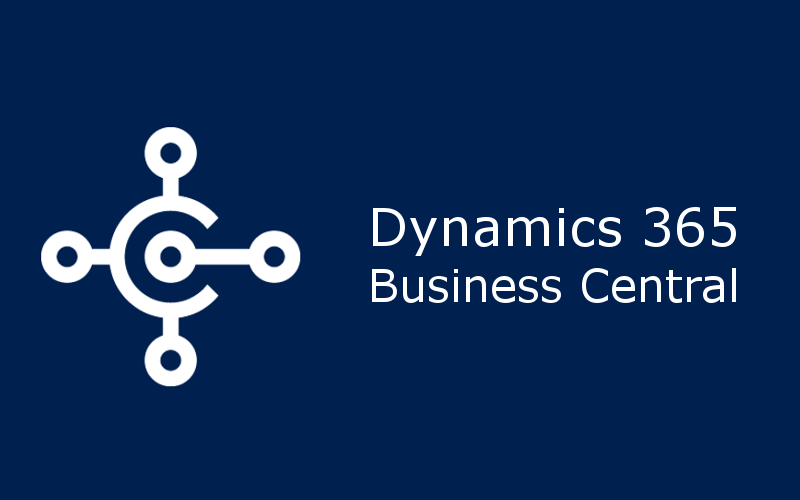
Is Business Central the Right Solution?
Business Central is designed for small and mid-sized nonprofits looking for an integrated, cloud-based system to manage all core business processes.
It’s a great fit if you’re nonprofit:
- Has outgrown spreadsheets and manual processes
- Needs to consolidate multiple systems
- Wants analytics and real-time visibility
- Requires robust budgeting and project tracking
- Must support government and foundation reporting requirements
With flexible pricing and deployment options, Business Central is accessible to nonprofits of all sizes.
And the extensive built-in reporting and analysis makes it easy to measure ROI.
Many nonprofits find Business Central provides enterprise-level capabilities without the high cost and long implementation timelines of legacy systems.
The modern interface and cloud delivery model get users up and running quickly. Ongoing enhancements ensure the system adapts as needs evolve.
Getting Started with Business Central
Ready to learn more? Reach out for a demo and see Business Central in action. We can walk through core nonprofit use cases and tailor a solution to meet your unique needs.
With the right technology partner, your nonprofit can transform how you operate.
Let Business Central simplify processes, provide game-changing visibility into finances, and enable data-driven decisions. You’ll gain the foundation to advance your mission and better serve your community.